|
Reading - Can I save the segmentted text to a file?
No, but we will absolutely add the feature of saving the segmentted text to a file in the future versions. As a temporary solution, you can use the select/copy function available in every tabs of Smart Chinese Reader to save the text you want. For example, in the Example tab,
- to save a portion of text, first use the mouse to select the portion, and then right-click on the tab to bring up the context menu, click on the "Copy" item. Your selected text is now saved in the clipboard, you can paste it to other documents you are editing.
- to save the whole text, right-click on anywhere of the tab to bring up the context menu, click on the "Select All" item to select the whole text, and then bring up the context menu again, click on "Copy". Now the whole text is saved in the clipboard.
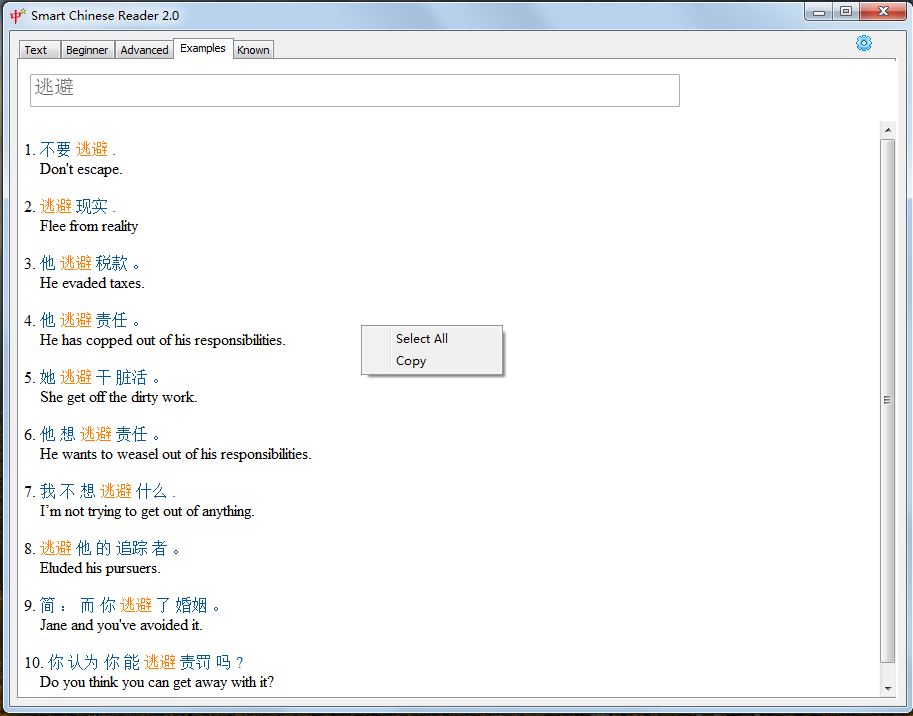
|